Garners Ferry Technology Center
Hours of Operation
Sunday: Closed
Monday: 9:00 am-6:00 pm
Tuesday: 9:00 am-6:00 pm
Wednesday: 9:00 am-6:00 pm
Thursday: 9:00 am-6:00 pm
Friday: 9:00 am-5:00 pm
Saturday: Closed
Directions
8614 Garners Ferry Road
Hopkins, SC 29061
The Technology Center is one of the few places that offers free public internet access and use of computers and software. Classes are available for ages 16+ and are offered at several different times and days, to fit anyone’s busy schedule. Whether on the hunt for a job or brushing up on the latest version of Microsoft products, our instructors are knowledgeable and professional. Classes are small to maximize learning potential for each student. Make sure to check out the classes or call the center to find out how to get started today! Free Wireless internet is also available.
UPCOMING CLASSES
App of the Week
Join us for a casual exploration of old and new smart phone applications that can help make life easier. During this course, participants will explore 1-3 smart phone apps and learn the basic functions of each. Apps will be selected and announced 2 weeks prior to the course. Possible examples include recipe saving apps, budgeting apps, calendar apps, and photo editing apps.
Date: 2nd & 4th Wednesday 9/10/2025-10/22/2025 Ages: 50+ Time: 2:00 PM-3:00 PM Fee: $0
Date: 2nd Wednesday 11/2/2025-12/10/2025 Ages: 50+ Time: 2:00 PM-3:00 PM Fee: $0
Cybersecurity Workshop
This workshop will equip participants with the skills and knowledge needed to understand what cyber risks are, their impact on their business, how to detect cyber-attacks, and the best ways to avoid such risks.
Date: Friday 10/17/2025 Ages: 18+ Time: 10:00 AM-12:00 PM Fee: $0
DIY Christmas Cards with Canva
Come learn the basics of the online graphic design platform Canva and make your own family Christmas card! Participants will create a free Canva account and learn basic skills such as adding text, images, and shapes. Participants will need an email account in order to join.
Date: Monday 11/17/2025 Ages: 50+ Time: 1:00 PM-3:00 PM Fee: $0
Family Photo Calendar with Shutterfly
Come learn the basics of Shutterfly, a free online photo product site. Participants will learn how to log into and navigate the platform, as well as make a family photo calendar. It is recommended that participants come with a way to access digital photos, such as a flash drive or online photo account, but it is not required.
Date: Friday 12/12/2025 Ages: 50+ Time: 10:00 AM-12:00 PM Fee: $0
Google Suite Series
In this 8-week series of classes, participants will learn all the basics of the Google Suite platform, including Gmail, Google Drive, Google Docs, and Google Slides. Participants will create a Gmail account and practice using the entire Google Suite platform.
Date: Tuesday 9/16/2025-11/4/2025 Ages: 18+ Time: 2:00 PM-3:30 PM Fee: $0
Intro to Gmail
In this course participants will create a Gmail account, receive an introduction to the platform, and practice basic Gmail skills such as sending abd replying to emails. Additional activities will include signature creation and how to add attachments. No prior Gmail skills necessary – this course is for beginners!
Date: Monday 9/8/2025 Ages: 18+ Time: 1:30 PM-3:30 PM Fee: $0
Date: Wednesday 9/17/2025 Ages: 18+ Time: 1:30 PM-3:30 PM Fee: $0
Date: Monday 9/22/2025 Ages: 18+ Time: 1:30 PM-3:30 PM Fee: $0
Introduction to Google Drive and Google Docs
In this course participants will use their Gmail account to create and explore Google Drive and Docs. It is preferred to have an Gmail account beforehand, but not required. Participants will learn how to navigate Google Drive and upload files. Activities will include adding text, changing text, and adding a header/footer to a Google Doc.
Date: Wednesday 10/1/2025 Ages: 18+ Time: 1:30 PM-3:30 PM Fee: $0
Date: Monday 10/6/2025 Ages: 18+ Time: 1:30 PM-3:30 PM Fee: $0
Date: Wednesday 10/15/2025 Ages: 18+ Time: 1:30 PM-3:30 PM Fee: $0
Date: Monday 10/20/2025 Ages: 18+ Time: 1:30 PM-3:30 PM Fee: $0
Introduction to Google Sheets
In this course participants will use their Gmail account to create and explore Google Sheets, which is similar to Excel. It is preferred to have an Gmail account beforehand, but not required. Participants will learn how to navigate Google Sheets and create a spreadsheet. Activities will include adding text to rows/columns, formatting cells, and creating multiple sheets.
Date: Wednesday 12/3/2025 Ages: 18+ Time: 1:30 PM-3:30 PM Fee: $0
Date: Monday 12/8/2025 Ages: 18+ Time: 1:30 PM-3:30 PM Fee: $0
Date: Wednesday 12/17/2025 Ages: 18+ Time: 1:30 PM-3:30 PM Fee: $0
Introduction to Google Slides
In this course participants will use their Gmail account to create and explore Google Slides, which is similar to PowerPoint. It is preferred to have an Gmail account beforehand, but not required. Participants will learn how to create a Google Slides presentation. Activities will include creating slides, changing slide colors, text formatting, and adding pictures.
Date: Wednesday 11/5/2025 Ages: 18+ Time: 1:30 PM-3:30 PM Fee: $0
Date: Monday 11/10/2025 Ages: 18+ Time: 1:30 PM-3:30 PM Fee: $0
Date: Wednesday 11/19/2025 Ages: 18+ Time: 1:30 PM-3:30 PM Fee: $0
Date: Monday 11/24/2025 Ages: 18+ Time: 1:30 PM-3:30 PM Fee: $0
Introduction to LinkedIn
This course will introduce the LinkedIn platform and tips/tricks for presenting a professional profile. Participants will create an account, learn the basics of editing their profile, and learn about successful tips/tricks. It’s recommended that participants have a intermediate understanding of computers prior to class, but not required.
Date: Friday 9/19/2025 Ages: 18+ Time: 10:00 AM-12:00 PM Fee: $0
Keyboarding Skills
Touch typing is a valuable skill for career readiness and life. During this hour long session, participants will be able to use JCTC computers to navigate a free, online typing program and practice typing skills with staff guidance. No formal instruction will be given, but JCTC staff will help participants sign up for and navigate the typing program, as well as quickly review 1-2 keyboarding shortcuts.
Date: Tuesday & Thursday Ages: 10+ Time: 4:30 PM-5:30 PM Fee: $0
One-on-One Technology Support for Seniors
Do you wish you could get individual support with technology? We’re here to help! Schedule a 30-minute appointment a the technology center and one of our staff members will sit with you to assist with whatever technology questions you may have: any basic computer or phone skills apply, such as how to save or move files, open files, use an app, or create a document. This is a safe space to ask questions. Advanced requests, like coding or computer repair are not advised. Contact the technology centers to schedule your appointment. Limit: one appointment per person per week.
Day: During Regular business hours Ages: 50+ Time: 30 minute sessions by appointment Fee: $0
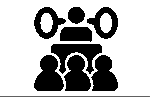
Meeting Rooms
For more rental information, please contact Connie Reaves at (803) 741-7272 ext. 104.
Heroes: A Veteran’s Appreciation Day
Join us for "Honoring Heroes: A Veteran's Appreciation Day," on Wednesday, November 5 from 10:00 am-2:00 pm at the Parklane Adult Activity Center!
Give Thanks Giveaway Drive-Thrus
Turkeys and holiday produce boxes will be given to the first 100 patrons from November 15-22 across Richland County. Click for details.
Blythewood Park’s Christmas Holiday Black Tie Affair
Join us for a festive black-tie affair for the Blythewood community at the Blythewood Park's Christmas Holiday Black Tie Affair on Saturday, December 13 from 8:00-11:00 pm at Parklane Adult Activity Center!
























